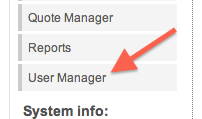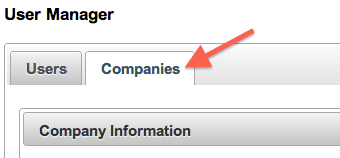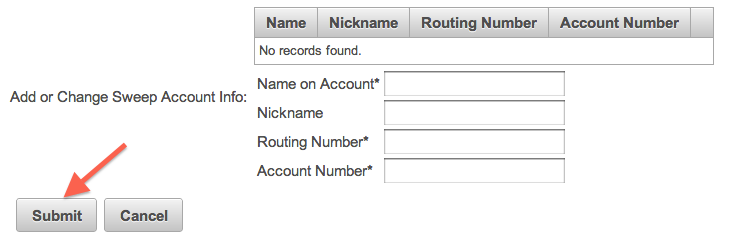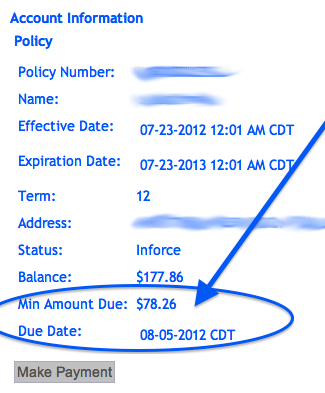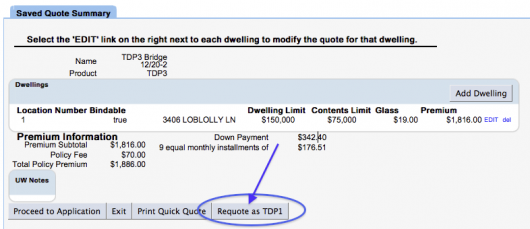Many of our agents have asked for a way for us to save sweep account information. We’re very happy to say that it is now available!
You can call us and we can set up your sweep account, or if you’re set up with manager level access (if you have the ability to add or remove other users in your agency) you can make the change yourself.
Simply:
1. Click on the User Manager tab.
2. Click on the Companies tab.
3. Scroll down the page and enter the sweep account info and click Submit.
From then on any time any of your agency personnel are logged in and click the Make Payment option from Policy Manager, they’ll see a drop down that lets them choose either an ACH payment or a Sweep payment. If they choose Sweep they only need to put in the amount and they’re done!
We’ve Also Made Down Payments Easier!
You no longer have to bind the policy and then make the down payment on an insured-bill policy. Now, just before you bind you can enter the insured’s payment info and the amount of their payment – or, if you have sweep set up, just enter the payment amount!
If the insured elects to pay later*, you’ll get a handy reminder of the minimum due and its due date so the insured can avoid unnecessary cancellation.
We are constantly working to make things easier for our agents. We truly appreciate all you do, and hope you find these changes very helpful.
Log in now to set up your sweep account and start saving time today!
*Renters policies will not offer the pay later option – at least the minimum due must be collected at policy issuance.