Anyone who’s done business in Texas property for very long knows it’s that time of year again. So while we hope it’s a long time before you need to know how to report a claim on iMGA policies, we know the need may come up sooner rather than later.
Just in case, here’s how it works.
If you’re logged in, click on the “Report a Claim” link at the right of the screen.
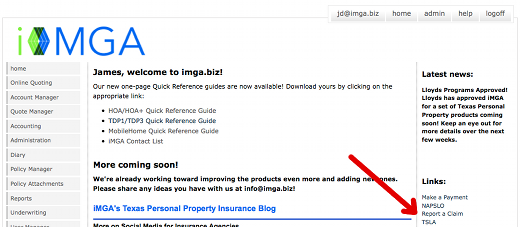
If you’re not logged in or if you want the insured to report the claim directly, click on the “Services” tab at the top of any page on the iMGA web site and then click on the “Report a Claim” link in the middle of the page.
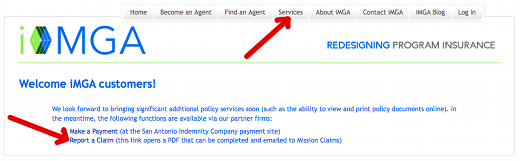
Either one will pull up an online-fillable version of the Acord Property Loss Notice. Mission Claims has added logic to the form so that after it’s completed you or the insured can simply click “Submit Form” and the form will be emailed to the proper address (claims@missionclaims.com). If that doesn’t work for any reason you can simply save the form and email it to the same address. If you or your customers have any questions about Mission Claims, please feel free to visit their web site.
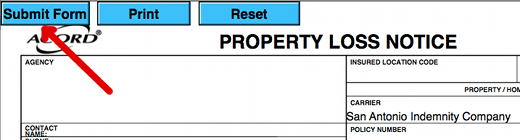
That’s all there is to it! Like quoting new business – and everything else – we’ve worked to make reporting a claim as easy as possible. If you haven’t already, please quote a policy today and let us know what you think.